Navigation of Homepage: This navigation description counts for different navigation bars and tabs of homepage of this website, which includes Top Nav, Cover Nav, Main Nav, Research Nav and Footer Nav.
Top Nav: Consists of tabs as shown in screenshot below. Top Nav is located at the extreme top of Homepage. Purpose of this Nav is to enlist proforma items plus links to our social media presence and how to search us on google.
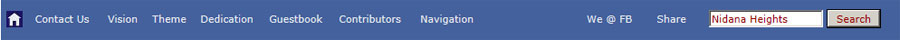 Screenshot of 'Top Nav' from Homepage
Screenshot of 'Top Nav' from Homepage Consists of tabs as shown in screenshot below. Cover Nav is located in the top section of Homepage, just beneath 'Top Nav'. Purpose of this Nav is to keep most attracting, most important to user from our view and which defines and enlists unique features of this website.
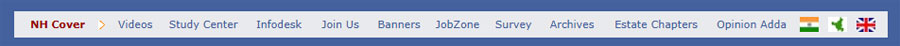 Screenshot of 'Cover Nav' from Homepage
Screenshot of 'Cover Nav' from Homepage Consists of tabs as shown in screenshot below. It consists of the access path to all kinds of e-documents published on Nidana Heights til date, under all three linguistic versions and 11 sections of website.
For example: In screeshot below, on mouseover 'Introduction' section splits into three language versions sub-menu bar i.e. English, Hindi and Haryanvi. On further mouse over on any of version
(English version of 'Introduction' section in screeshot below), it displays all items published under it. Pattern follows the same trend for rest of all sections.
 Screenshot of 'Main Nav' from Homepage
Screenshot of 'Main Nav' from Homepage Consists of tabs in breadcrumb pattern as shown in screenshot below. Navigation consists of main and most exclusive articles, case studies, reports and analytics published under different sections and versions of this website. This nav serves the purpose of presenting the intellectual work of Nidana Heights group at one place in one window. It is located in below half part of Homepage.
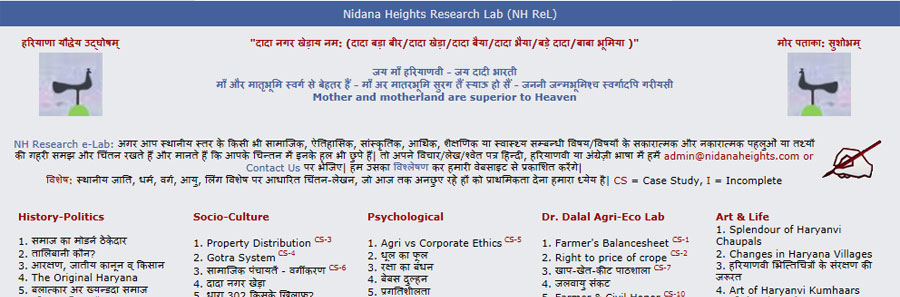 Partial Screenshot of 'Research Nav' from Homepage
Partial Screenshot of 'Research Nav' from Homepage Consists of mainly the regulatory, disclamatory, political statements alongwith Site Map and NH Advisory Board members details as shown in screenshot below.
 Screenshot of 'Footer Nav' from Homepage
Screenshot of 'Footer Nav' from Homepage